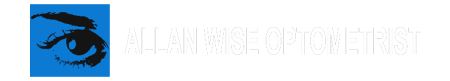Computer Vision Syndrome
Eye Care > Diseases of the Eye > Computer Vision Syndrome
What is Computer Vision Syndrome?
Computer vision syndrome (CVS) is a term that describes eye-related problems and the other symptoms caused by prolonged computer use. As our dependence on computers continues to grow, an increasing number of people are seeking medical attention for eye strain and irritation, along with back, neck, shoulder, and wrist soreness.

Magnified view of a printed letter
Magnified view of a letter on a computer screen
These problems are more noticeable with computer tasks than other near work because letters on the screen are formed by tiny dots called pixels, rather than a solid image. This causes the eye to work a bit harder to keep the images in focus.
There is no scientific evidence that computer screens are harmful to the eyes. A common myth is that eye strain caused by reading and close work is damaging to the eyes. This is not true; however, those who work at computers often experience many frustrating symptoms.
Signs and Symptoms
- Blurred near vision
- Difficulty focusing from close to far and back again
- Sore, irritated eyes
- Dry eyes
- Red eyes
- Eye fatigue
- Headaches that disappear after a period of rest
- Irritation and discomfort while wearing contact lenses
- Soreness and pain in the neck, shoulder, and back
Detection and Diagnosis
Your eye care practitioner will perform a complete eye examination that includes: near and distance visual acuity, refraction, tonometry, and an examination of the eye structures with a slit lamp microscope and ophthalmoscopy.
It is important to provide the eye care practitioner with detail about your work environment, work habits, and detail about the symptoms and their patterns. Bring your prescription glasses with you so the eye care practitioner can determine if they are appropriate for computer work.
Treatment
The three main areas that should be addressed when treating CVS patients are: eye-related problems, work environment, and posture.
Eye-related problems
Make sure the glasses are the correct prescription and designed for working at a computer. Patients who wear bifocals may find themselves keeping their head in an uncomfortable position in order to see the screen. Your optometrist will determine the glasses best suited for the task, and if necessary, prescribe glasses with an adjusted bifocal height and width.
Blink frequently and instill artificial tears as needed. One of the biggest complaints of patients with CVS is dry, irritated, red eyes. This is common because we tend to blink less when reading.
Stop periodically and look away from the computer screen.Looking up relaxes the eye’s focusing mechanism and reduces the problem of eye strain.
Work environment

Incorrect hand position

Correct hand position
- Sit approximately 24″ from the monitor.Sitting atthe appropriate working distance from the computer screen maximizes the clarity of the text and images.
- Adjust the monitor so the centre is slightly below eye level. This keeps the neck in the most natural position and reduces soreness and fatigue.
- Minimize glare on the screen. Arrange the lighting and desk to eliminate glare on the monitor. An anti-reflective screen placed over the monitor is sometimes helpful.
Posture and work habits
- Maintain good posture. Sitting up straight with your feet on the floor can reduce back stress. Use a cushion for the lower back if necessary.
- Keep your wrists straight when typing.Avoid resting your wrists on the keyboard.
- Place the mouse and keyboard at the same level, keeping them close to the body.The keyboard level should at a slightly lower level than the desk.
Illustrations by Mark Erickson
With acknowledgement to St. Lukes Eye Hospital.